Email marketing databases naturally decline by up to 23% every year – this can be from contacts moving to new companies or contacts abandoning old email addresses.
Left untouched, your marketing campaigns could be based on a declining list with low engagement. This is why it is so important to have a strategy for lost contacts.
We recommend you top up your list every 90 days and implement some of the following strategies to invite new prospects to join your mailing list:
- You can leverage our List Builder tool to quickly top up your list with new contacts in your network.
- Use exit pop-ups: You can use exit popups like Opt-In Monster on your website to encourage visitors who are about to leave to enter their email addresses to receive a special offer or exclusive resource. Unlike immediate popups, exit-intent popups won’t disrupt visitors as they browse your site, and they can help you capture more email addresses from visitors.
- Add subscribe button or form to your website: You can add a small piece of code to add a button or form to your website so new subscribers are automatically added to your Campaign Monitor lists.
- Add a signup button to your Facebook Page: Add a signup button on your Facebook Company page.
- Add a link to your employee’s signature: You can create a signup form page with a unique URL, that you can share online or add to your employee’s email signature to attract new subscribers.
We also recommend you run a database health checkup at least once a year to remove inactive contacts and segment your least engagement contacts into separate lists.
Last updated June 2024