When uploading your list, you may encounter some errors with email addresses that did not import. You can review these emails and their reasons for not importing via the Import Summary Report.
Some of the most common reasons for import problems include:
- Invalid emails – Refers to incorrectly formatted email addresses.
- Duplicates – Means the file you imported contains the same email address more than once.
- Updated – Refers to email addresses that already existed in your list, but the file you just imported contains some updated information.
- Unchanged – Refers to addresses already in your list, and all the uploaded information was identical.
- Custom field problems – The custom field data in your file doesn’t match the custom fields created for this list. In this case we import the subscribers but skip field data which doesn’t match. You can choose to Download file to amend the data, and then re-import.
- Suppressed – Means these addresses are on your suppression list so we didn’t import them.
Note: You can access the Import summary report by clicking the link on the notification after importing a file. Once this is dismissed, you can no longer access this report.
To see the full list of import problems you may encounter, please visit this Campaign Monitor link.
The minimum number of contacts to qualify for the program should be at least fifty (50) but we highly recommend that you upload 200+ contacts for best results.
Last updated February 2022