Your Extu representative will trigger an email invite to you and your sales reps to log in to Insight Hub.
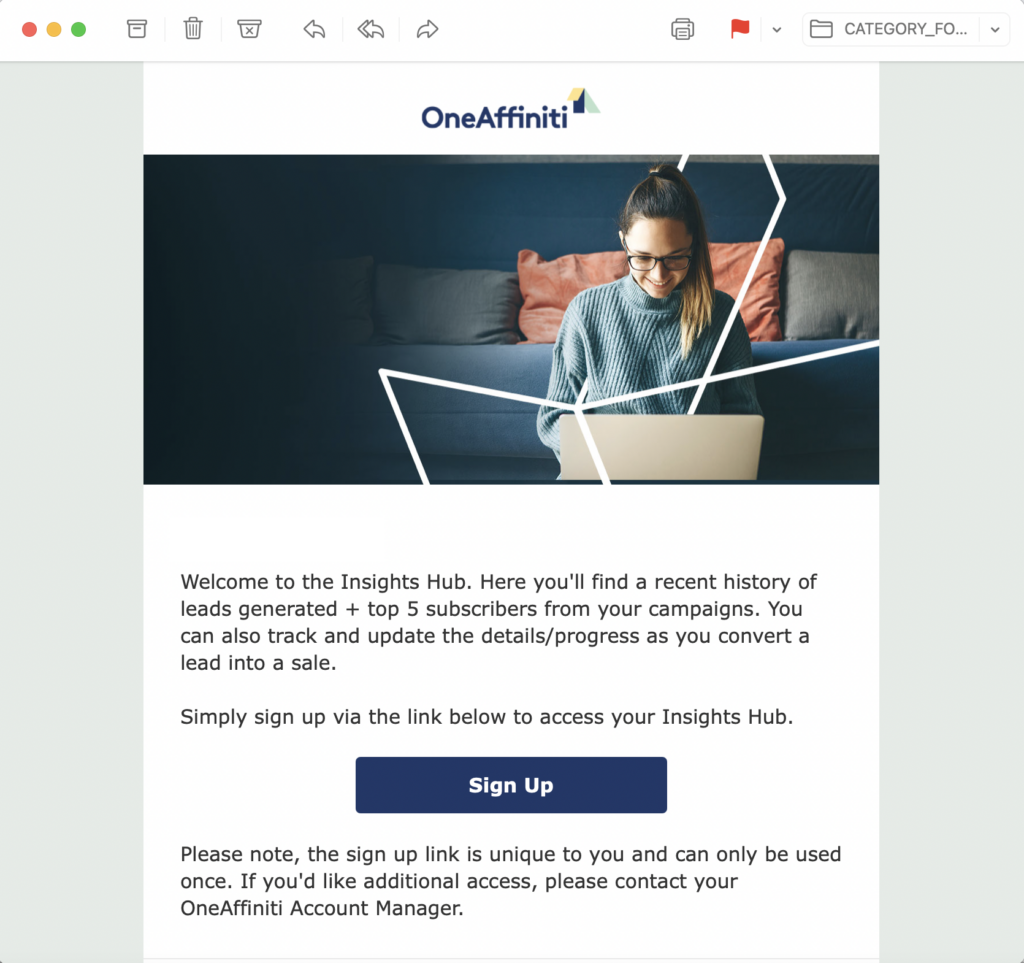
When you receive the invite, simply login with your LinkedIn or Google credentials.
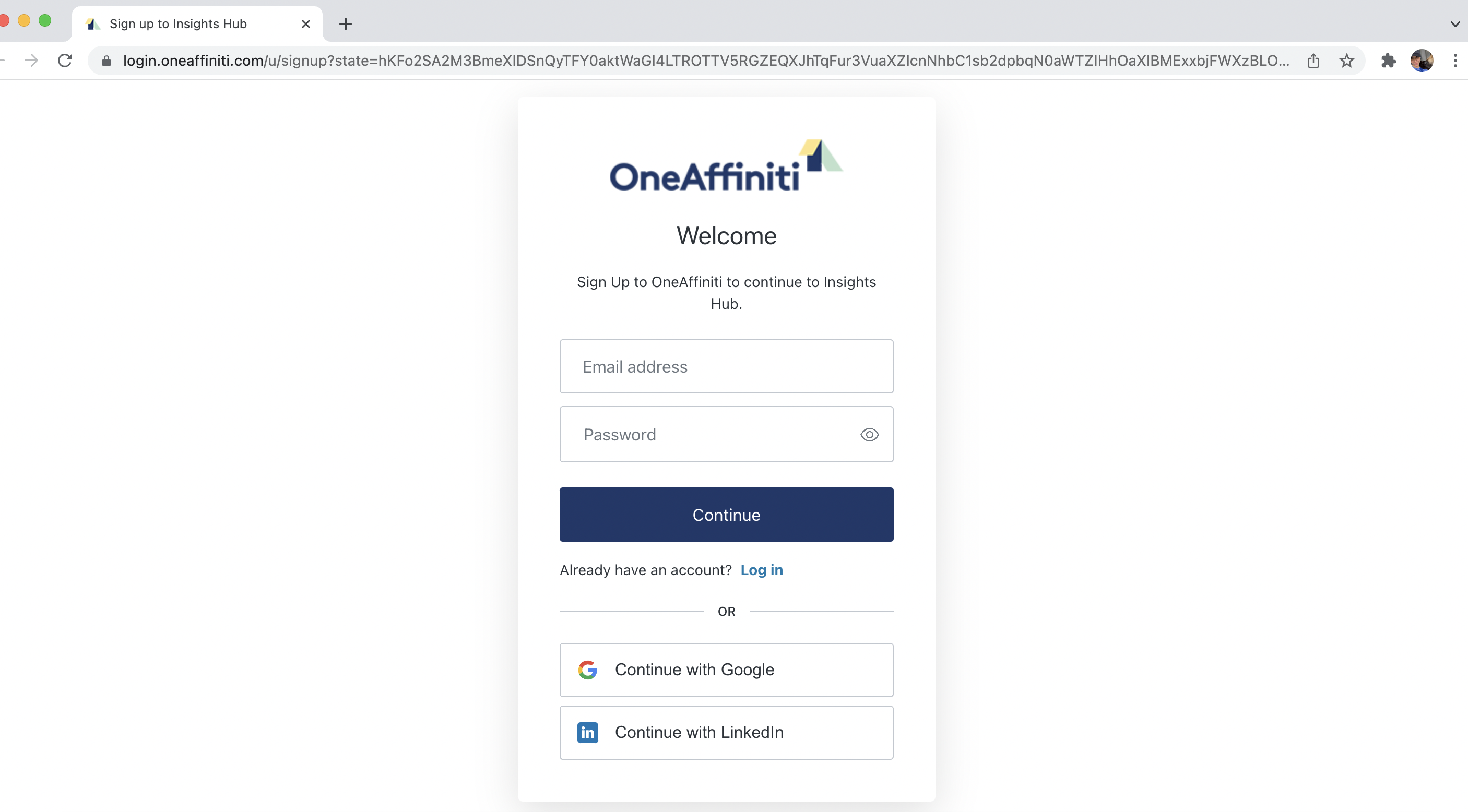
Alternatively, you can create a login using an email and password. You will have to verify your email address if you choose this option.
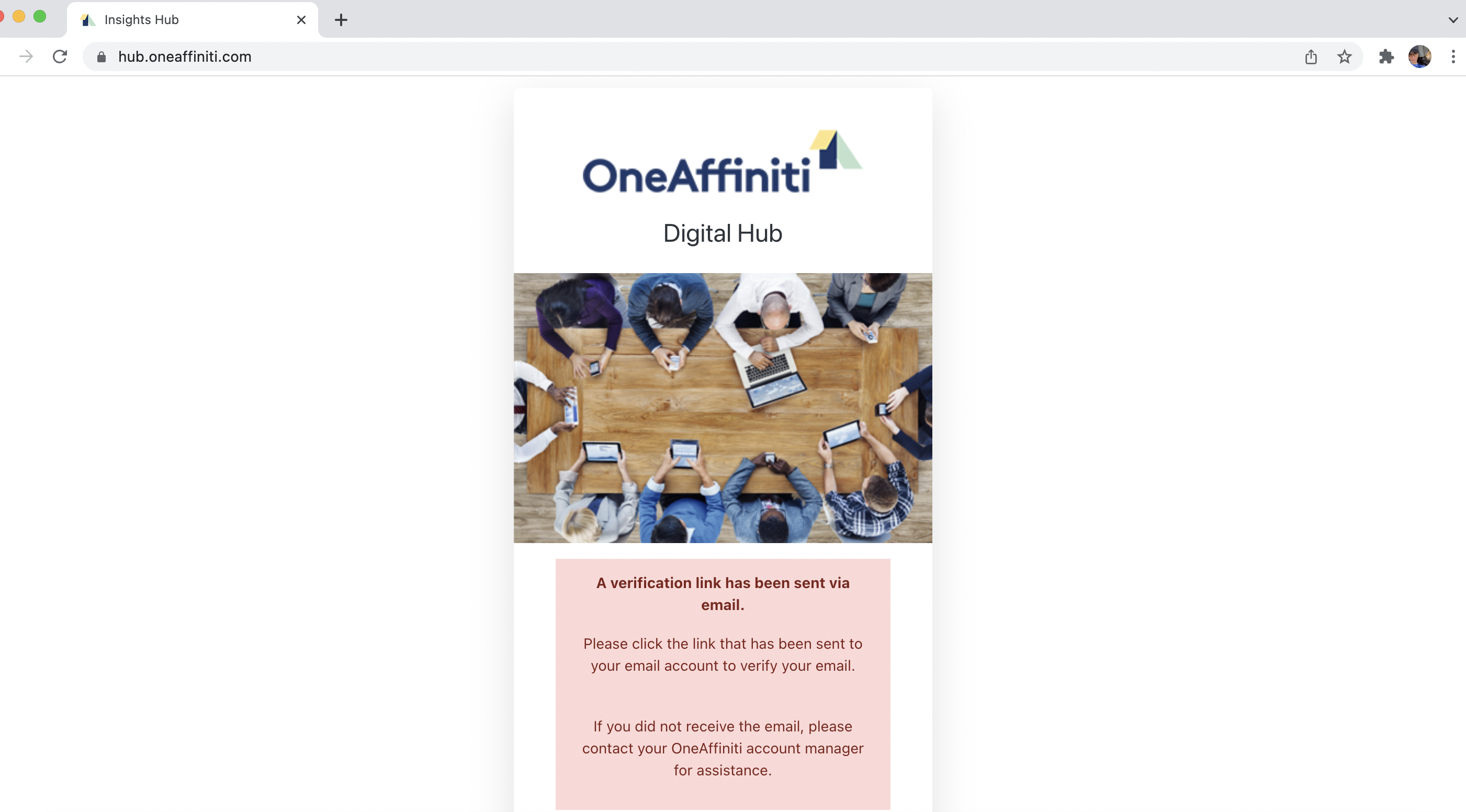
After your email is verified, you will be able to log in using your Google or LinkedIn credentials.
Visit https://hub.extu.com/ to login to the hub.
Learn more about the Insights Hub here and contact your Partner Marketing Consultant if you have any trouble with accessing the hub.
Last updated September 2023