You can track the performance of all your campaigns sent-to-date in your Campaign Monitor account by navigating to the “Campaigns” tab. You’ll see a highlevel summary of your campaigns overtime.
To view the performance of an individual campaign, click on it to go to the campaign dashboard.
To get the subscriber details, simply click on the hyperlink of the metric you want to see like opens, clicks, unsubscribed, and bounces to view who engaged.
Reach out to your Partner Marketing Consultant if you have any questions about how to view subscriber data in your Campaign Monitor account.
Check out our guide on campaign analytics to learn more and see recommended follow up actions for each type of metics.
Last updated April 2022