When trying to authentication your email sending domain in Campaign Monitor and are receiving this error message ” This domain has already been authenticated with another account” then it’s likely your domain has already been authenticated with another account.
Follow the steps in the “Copy records from your authenticated account” section outlined below:
-
Click your profile image at the top right, then select Account settings.
-
Click Sending Domains.
-
Make note of the authenticated domain already in use, then click the dots to the right of its name to expose the menu. Select “View details”
-
You will see the corresponding fields to copy/paste into the new account records. Specifically, you will want to copy:
-
Name/host
-
Public record
-
Private record
-
- Paste the information you copied onto a new email and send it to your Extu consultant so that they can finish resolving the issue for you.
If you do not remember setting up a Campaign Monitor account, please open a ticket with Campaign Monitor here. Due to privacy regulations, Campaign Monitor won’t tell us this information, so it’s something the partner has to do themselves. Campaign Monitor can help you obtain the details for the account, or request that the account have the authorization removed so we can apply it to our account.
See our guide to authenticating your email domain for more information or reach out to your Partner Marketing Consultant for help.
Last updated November 2021