The Extu team can cancel your campaign for you. At this time, you do not have the ability to cancel campaigns yourself.
Simply email support@extu.com or reach out to your Partner Marketing Consultant.
We’ll let you know once your campaign is cancelled and resend the draft so you can make your changes.
Note: Your Extu campaigns are set up to send four business days after the date you receive your first draft. Please make sure to review your campaign and request or make changes within this time frame.
You can learn more about how to make campaign changes here.
Last updated September 2023