Your Extu campaigns are set up to send four business days after the date you receive your first draft. Our system schedules to send at the optimal time usually 9 am local time, skipping weekends and public holidays.
However, if you are wanting to select a specific time and date you can do this at any time before your campaign is sent via our self-approval platform.
To do this, just click the “make changes” button at the bottom of your draft email.
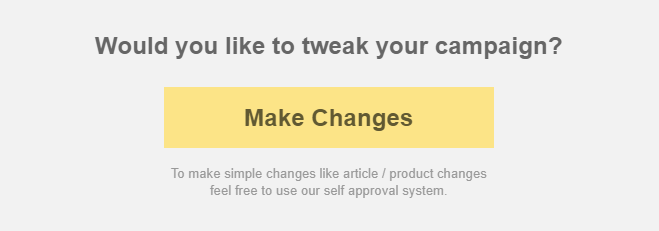
Then select the time and day you would like your campaign to go out.
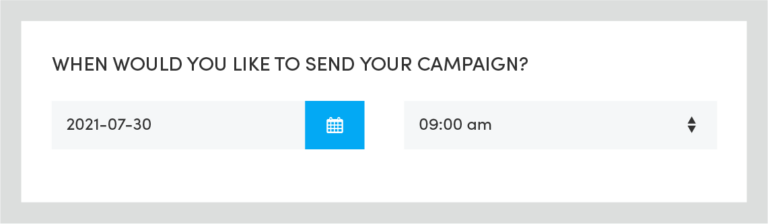
Please make sure to review your campaign and make changes within the four business day time frame as Extu cannot recall your campaign once it has been sent.
You can learn more about how to make campaign changes here.
Last updated December 2021