When you approve your campaign each month, you will be prompted to authorize Extu to
schedule your campaign content to post to your LinkedIn and Facebook pages. Click the “Post
Social Content” button.
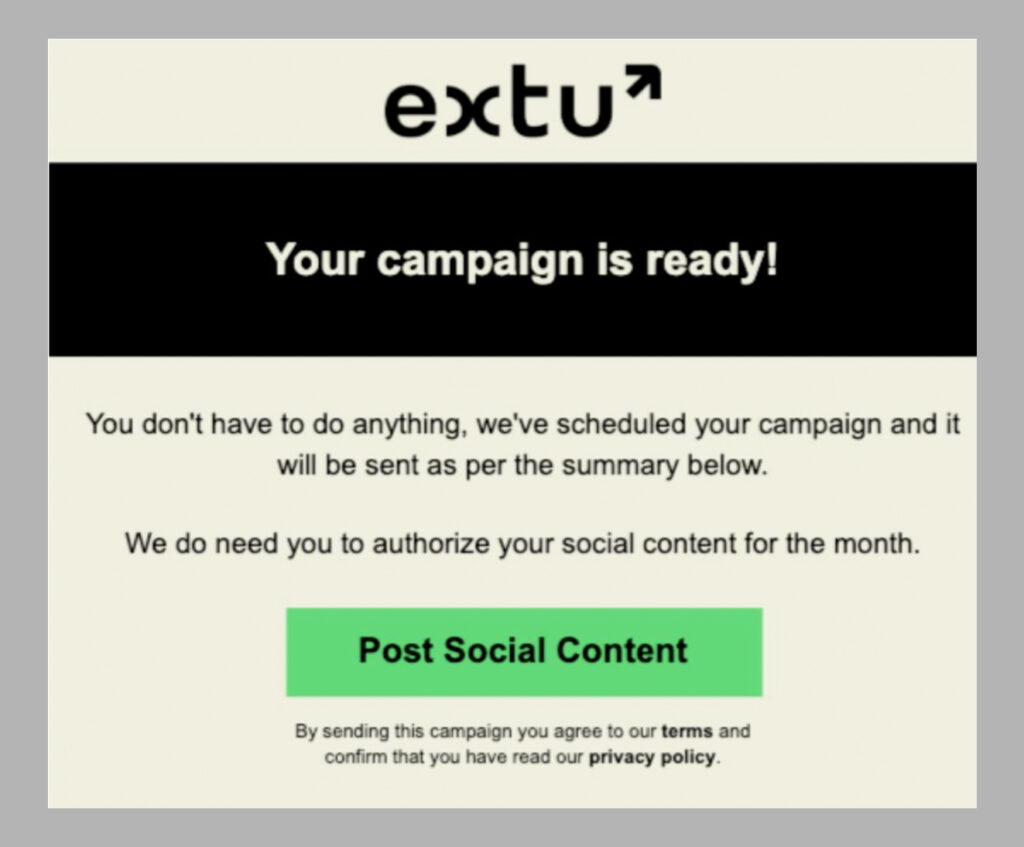
You’ll be prompted to login to LinkedIn and Facebook.
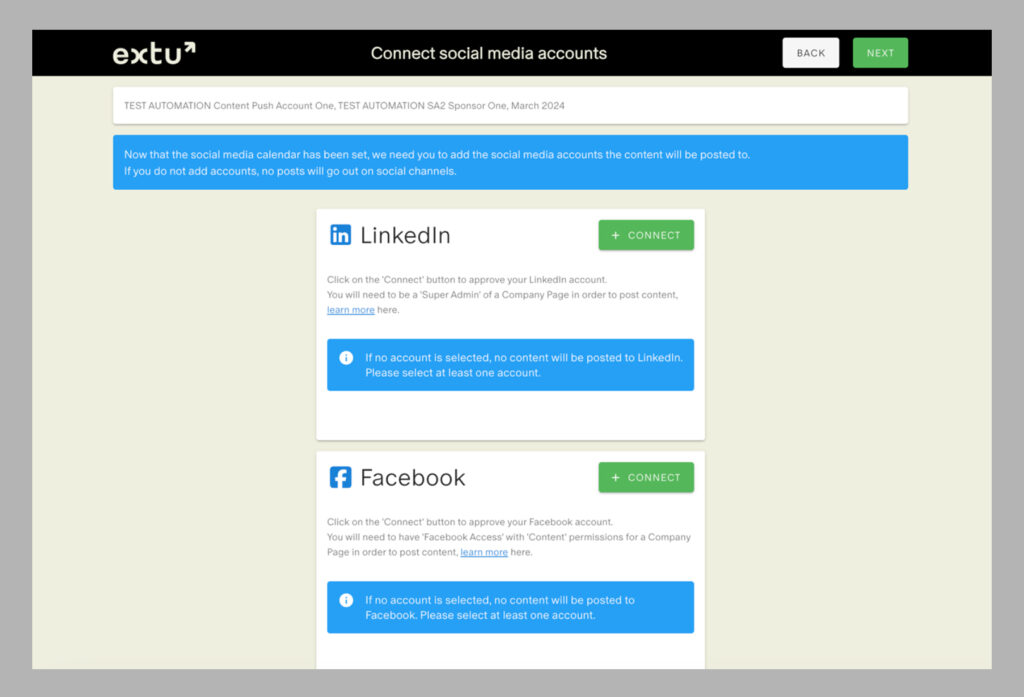
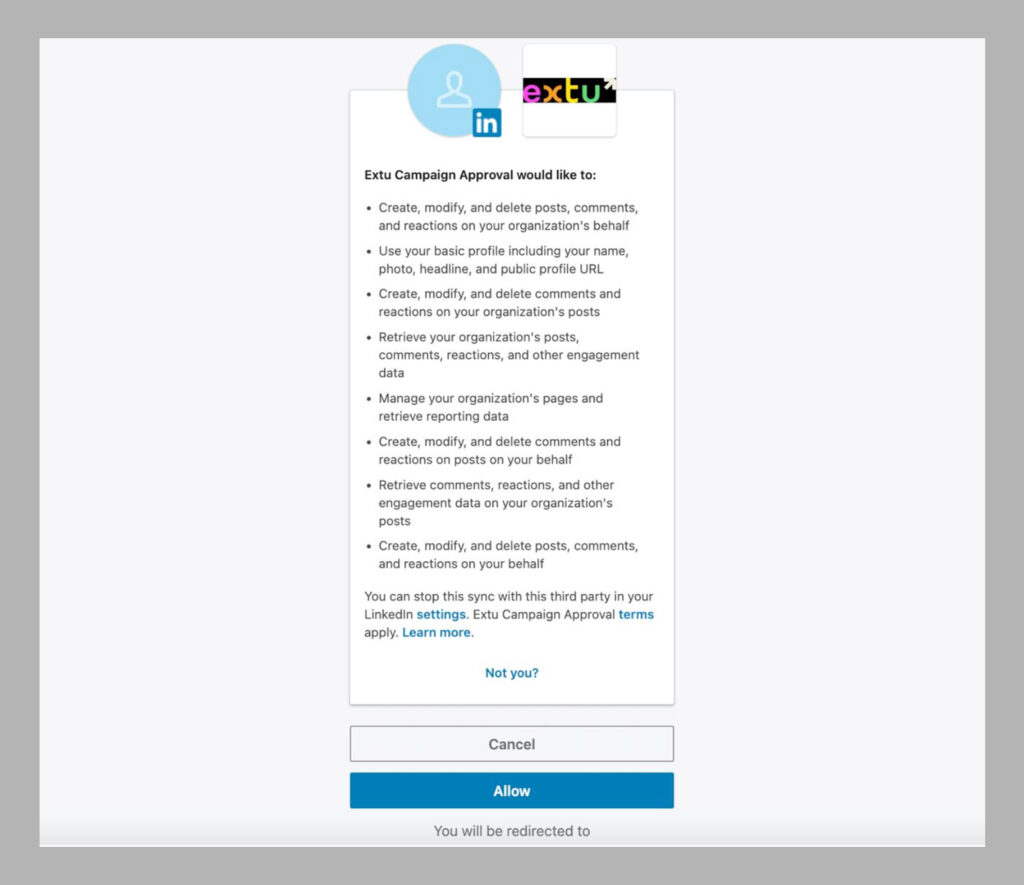
You can then select which pages you would like the content to be published on in both social platforms (personal or company pages, depending on your access).
If your campaigns are automatically scheduled to go out and you didn’t make any changes, you can access the link to authorize social posts via your Campaign Summary which is triggered 72 hours after your campaign is sent. You will also receive a “last chance” email to remind you to share your content for the month.
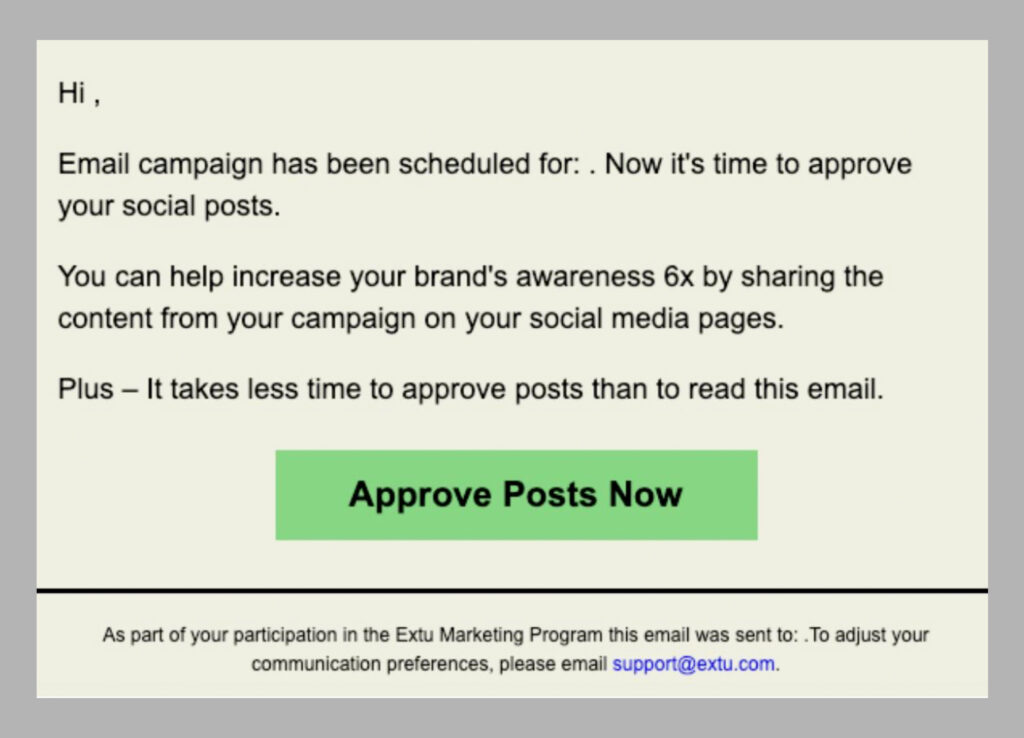
To learn more about the benefits of social posting and the specifics of how to post to your pages, see our Social Publisher page.
Last updated September 2024