If you are looking to optimize your company’s LinkedIn or Facebook page, you’ll need admin rights to make changes.
For LinkedIn:
Check out LinkedIn’s help article on how to request admin access to your LinkedIn Page and see LinkedIn’s page admin overview article on different permission levels.
Note: LinkedIn Customer Support can’t provide admin information to members or employees of the Page so you’ll need to find out who your administrator within your organization first.
You can also visit LinkedIn’s help center for more information or reach out to your Partner Marketing Consultant for help.
For Facebook:
Check out Facebook’s help article on how to request Facebook access to a Page and learn about Facebook Page access and roles.
You can also visit Facebook’s help center for more information or reach out to your Partner Marketing Consultant for help.
Last updated September 2024