What You Need to Know:
Extu’s new single app integration simplifies your workflow by housing all your campaign resources in one unified platform. Here’s what’s new:
- Centralized Navigation: Access all aspects of your campaign experience from one seamless platform. Enter the Insights Hub and approve your campaigns directly without additional login hassles, and enjoy quick access to Campaign Monitor (login required).
- Quick Access to Support and FAQs: Your Extu partner rep is always available for support when you need it, and we also have comprehensive FAQs for each platform page.
- Future Updates: There will be additional updates to the platform at a later date. Currently, this platform release is available to English users, and language expansion will come in future iterations.
Why the Change:
In a world where every second counts, we’ve tailored a platform that streamlines your experience. This change:
- Reduces the need for multiple logins.
- Enhances security with centralized access points.
- Allows for quicker support and sales tracking to help scale your business faster.
Getting Started:
- Invitation: You’ll receive an invitation to our platform for seamless onboarding.
- Registration: Follow the easy steps outlined in the flowchart to register or login.
- Navigation: Use the interface to access campaign management, sales reporting, and subscriber insights—all from your dashboard.
Menu Navigation Explainer:
- Campaigns: View recent campaigns and access the approval process.
- Subscriber Insights: Monitor list health, with a direct link to Campaign Monitor for subscriber management.
- Sales Reporting: Track your sales performance and manage receipts through an embedded form. This option will not appear if you are not required to submit receipts.
- Insights Hub – Easily access the Insights Hub in a new tab without the need to login.
- FAQs – Enjoy quick access to informational FAQs pages to answer any questions you may have.
- Fast Support: Submit a support request directly to our customer service team.
We can’t wait for you to experience this transformative upgrade. Watch for our invitation in your inbox and prepare for a more integrated partner experience.
Last updated April 2024