Yes, making changes to your Extu campaign is quick and easy. You can make simple changes like:
- Changing the time and day you want to send it
- The subject line
- Basic footer information including social media links
- Featured articles
To make these changes yourself, you can access the “make changes” button at the bottom of your campaign draft to access our self-approval platform.
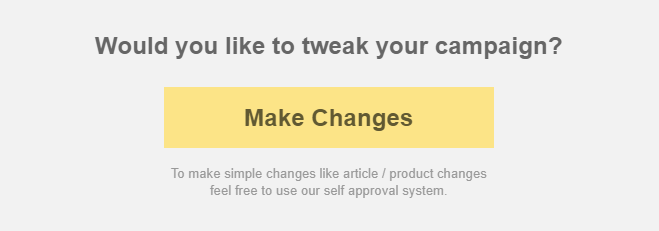
If you would like any other changes or want to cancel your campaign going out you can reply to the draft email (support@extu.com) or reach out to your Partner Marketing Consultant.
Note: Your Extu campaigns are set up to send four business days after the date you receive your first draft. Please make sure to review your campaign and request or make changes within this time frame.
Automating your campaign scheduling makes it easy for you to send consistently and ensure you don’t miss an opportunity.
You can learn more about how to make campaign changes here.
Ultimo aggiornamento Settembre 2023