List Management
How can we help you?
- Home
- Knowledge Base
- List Management
List Management
How do I export my subscribers after I uploaded them?
Subscriber details can be downloaded as a CSV (Comma Separated Values) file or a tab-delimited text file. If you have...
How do I see who has unsubscribed from my campaigns?
You can see who has unsubscribed from your Campaign by navigating to your suppression list. To access the suppression list, you must...
Can I add subscribers after my campaign has been scheduled?
You can add any new contacts to your email lists before your campaign is sent. Anyone you add after that...
How do I remove subscribers from receiving future campaigns?
Any subscribers who unsubscribe from your campaigns will automatically be removed from your active list(s), and future campaigns will not...
How often should I update my list?
Email marketing databases naturally decline by up to 23% every year – this can be from contacts moving to new...
How do I add subscribers to a list?
You can bulk import subscribers from a file or you can manually enter individual subscriber details. Importing a list from...
Is there a minimum list size?
Yes, for most programs there is a minimum list size of at least 50 email subscribers to join the program....
How can I grow my subscriber list?
When you first start building your marketing strategy, it can be tempting to purchase ready-made lists to kick off your...
Do I need permission from my contacts to send to them?
Yes, when you import your contacts to Campaign Monitor, you are certifying under your service agreement with Extu that you...
Who has access to my list?
Our service agreement maintains that you legally own your subscriber list and are responsible for its management and compliance. We...
What is Campaign Monitor?
Campaign Monitor is our third-party Email Service provider and its main function is to send your campaigns. Campaign Monitor is...
What happens if two of my lists include the same contact?
If the same contact is added to two separate lists, they will receive both campaigns. This is not ideal if...
How do I manually add subscribers to a list?
Enter the email addresses into the text box, one subscriber per line. Use commas to separate any extra subscriber details,...
Why didn’t all my contacts import to Campaign Monitor?
When uploading your list, you may encounter some errors with email addresses that did not import. You can review these...
How do I import .csv or .xls file to Campaign Monitor?
To prepare your file: Create a new spreadsheet. Make two columns for Full name and Email address. Place the subscriber’s...