Subscriber details can be downloaded as a CSV (Comma Separated Values) file or a tab-delimited text file.
If you have multiple lists, each one has to be downloaded as a separate file.
To export your subscriber lists from Campaign Monitor:
- Click Lists & subscribers.
- Click on a list name to open the list details page, then in the right sidebar, click Export subscribers.
- Use the Export menu to select the type of subscribers you want to download, for example, “Active Subscribers” only or “All Subscribers”.
- Choose your preferred file type: CSV or tab-delimited.
- Select which subscriber fields to include in the download
- Click Export Subscribers to download the file.
See Campaign Monitor’s guide for how to export lists here.
Ultimo aggiornamento Novembre 2021