The campaign summary gives you a quick snapshot of your last campaign.
- Reach: This is the number of emails that was able to be delivered.
- Opens: This is unique number of people that opened your email.
- Engagements: This is the number of people that clicked your email.
- Bounces: This is a list of emails that hard bounced and could not be delivered.
- Unsubscribes: This is the list of users that unsubscribed from your email.
We recommend the following actions:
- Engagements: Call the user and ask if they liked the email and use it as a warm introduction to see if they have any upcoming projects.
- Bounces: Call the company and see if the person has moved and if you need a new contact. Be sure to also check LinkedIn to see where this person has moved to so you can update their email.
- Unsubscribes: Call the user and ask why they unsubscribed and what they might be looking for instead.
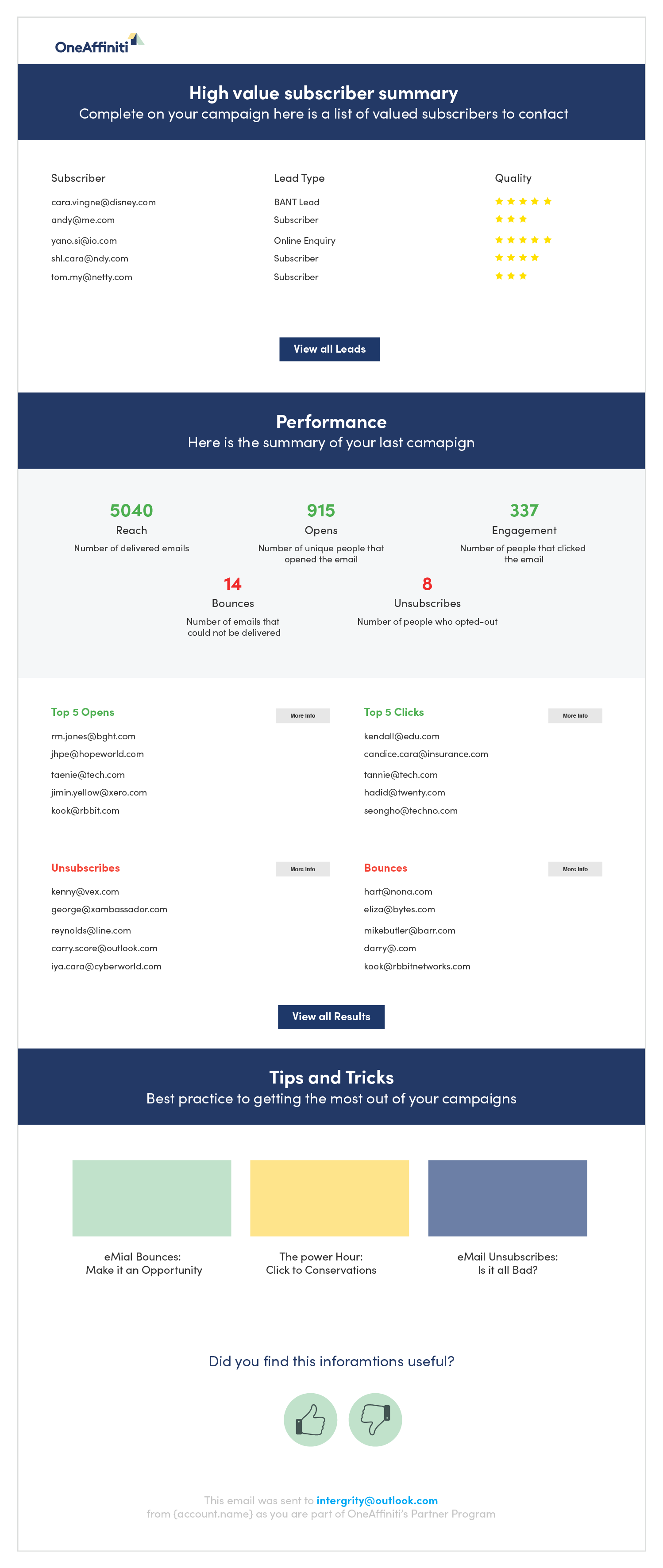
If you haven’t authorized your LinkedIn content to post, you’ll also see this orange box reminding you to scheduling your content to LinkedIn.
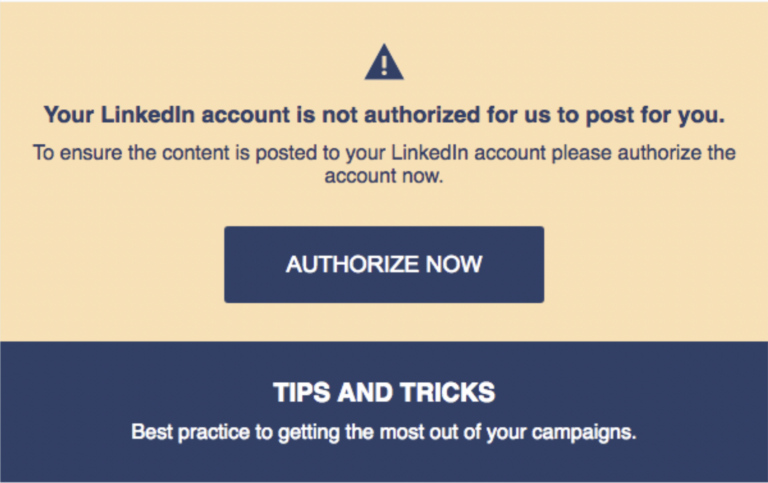
Learn more about the Campaign Summary here.
Última actualización diciembre 2021